MOI Qatar ID Check – Status of QID Validity Inquiry Online
In Qatar, a valid Qatar ID (QID) is essential for accessing a range of services and facilities. This document serves as proof of your residency and identity in the country. It’s important to monitor your QID status to ensure smooth access to government services, banking, and other activities. This guide offers a detailed walkthrough of your Qatar ID Check online and provides valuable insights into the QID system.
MOI Qatar ID Online Inquiry
Once you enter your QID Number/Passport Number, select your nationality, and click on Search, you will be redirected to the official MOI website. Once you enter your details again, you will be able to check your MOI Qatar ID status.
What’s the Point of Qatar ID Check?
You can use your QID to:
Checking your QID status regularly prevents any inconveniences or delays when accessing essential services by ensuring your identification document is valid and up-to-date.
What is the process for checking the status of your Qatar ID?
The Ministry of Interior Qatar (MOI) has made it easy for residents to check their MOI Qatar ID validity check status online. Here are two popular methods:
Qatar ID Check by QID Number on MOI Portal
To check your QID status using your QID number, follow these steps:
Step 1: Visit the official website
Check your ID on the official MOI Qatar ID Check Portal.
Step 2: Enter your Qatar ID
In the designated field, enter your QID number.
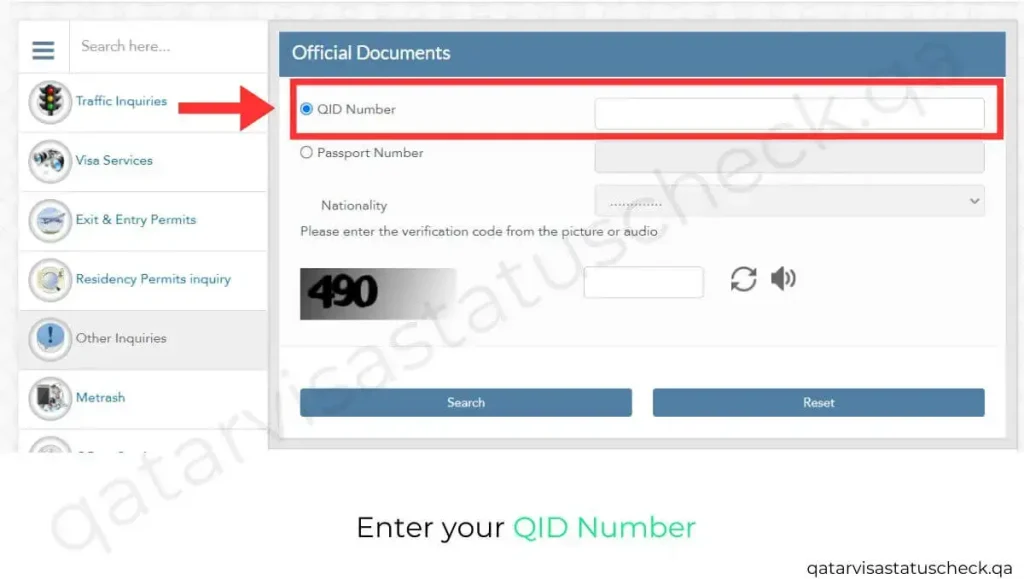
Step 3: Solve the Captcha
Verify the displayed captcha.
Step 4: Click on Search
Hit the “Search” button.
The system will display your QID details, including the expiry date, passport expiry date, and residency expiration date.
You can also explore How to change Date of Birth on your Qatar ID Card.
Qatar ID Check by Passport Number on MOI Portal
To check your QID status using your passport number, follow these steps:
Step 1: Visit the official MOI website
Visit the MOI Qatar ID Check Portal.
Step 2: Enter your passport number
In the provided field, enter your passport number.
Step 3: Choose your nationality
Choose your nationality from the drop-down menu.
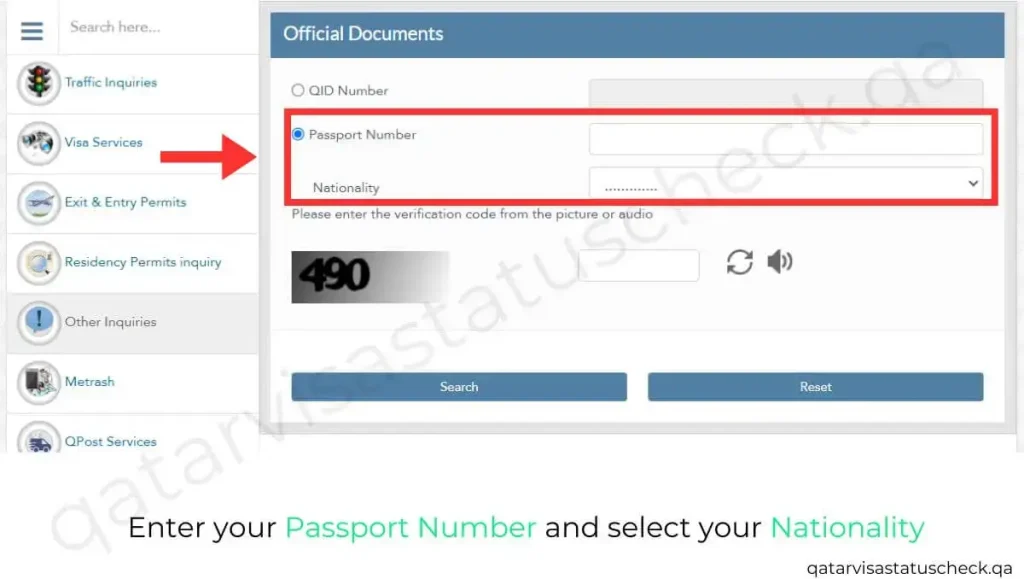
Step 4: Click on the Search button
Hit the “Search” button.
The system will display your QID information, including your passport, ID card, and residency permit expiration dates, once you’ve entered the correct information.
Checking QID Status on the Metrash2 App
The “Wallet” function of the Metrash2 app, which is created by the Qatari government, gives users access to digital copies of key papers, such as their Qatar ID, in a simple way. Using the Metrash2 app, you may view your current QID status by following these steps:
Step 1: Open the Metrash2 app
Install the Metrash2 app on your mobile device.
Step 2: Go to the “Wallet” section
Locate the “Wallet” section in the top corner of your screen.
Step 3: Check your QID status
You can access your digital Qatar ID document.
Metarash2 provides real-time access to your QID details, ensuring you always have the most up-to-date information.
If you’re planning to travel to Qatar, make sure to have a look at Qatar Tourist Visa.
Understanding the Qatar ID Number
Here’s how to decipher the structure of your Qatar ID number, which is not just a random sequence of digits but contains valuable information about you.
The first digit is:
If you were born between 1900 and 1999, the first digit will be 2. If you were born in 2000 or later, the first digit will be 3.
The second and third digits are:
Your birth year’s last two digits.
The fourth, fifth, and sixth digits are:
According to your country’s ISO code.
The last five digits are:
The number of Qataris born in the same year as you.
It is possible to gain insight into your personal information and the logic behind the identification system by understanding the structure of your QID number.
You can initiate your Qatar ID Application Process by following this guide.
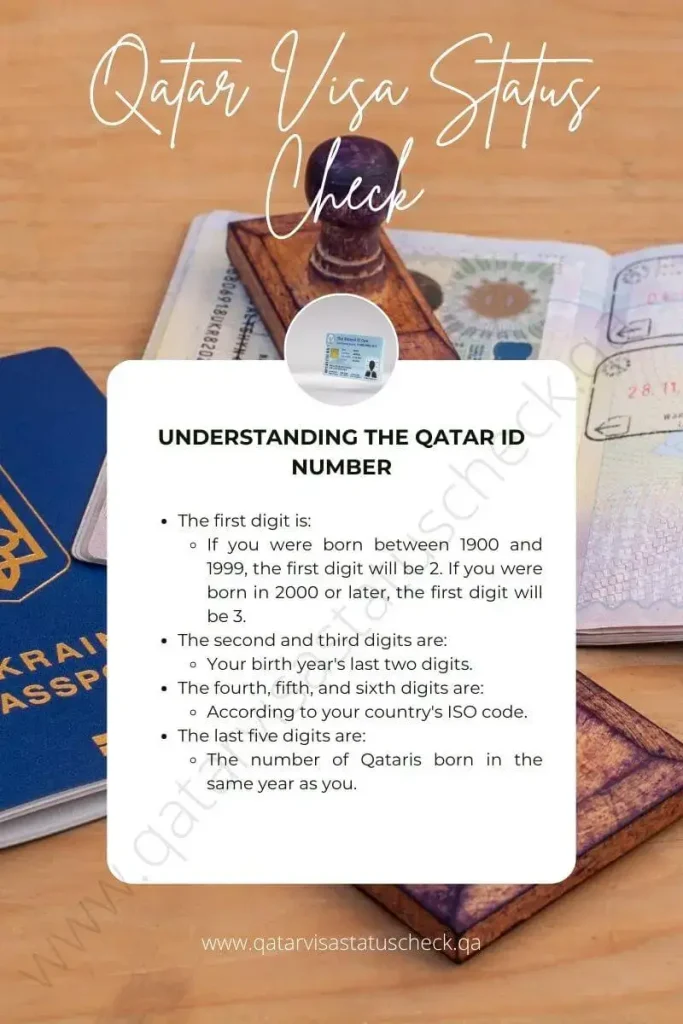
FAQs
Wrapping Up
For uninterrupted access to essential services and compliance with local regulations, it is crucial to regularly check your Qatar ID status. A valid and up-to-date QID is key to navigating life in Qatar smoothly. Follow the steps outlined in this Qatar ID Check guide to verify your QID status online through the MOI portal or the Metrash2 app.






